MariaDB Galera Clusterのバックアップ・リストア - EBS Snapshotパターン
EC2で稼働しているMariaDB Galera Clusterのバックアップ/リストアプランについて考えています。
mysqldump
Percona Xtrabackup
Clusterグループのメンバーノードを切り離してbackup
4.データベースのテーブルをFLUSH TABLES WITH READ LOCKしてストレージのスナップショットバックアップ
今回はEBSを利用していることも有り[4.]を試してみました。
やり方は昔からあるLVM Snapshotを用いたパターンと同じです ※ご参考
ちなみにGalera Clusterには未サポートの機能があります。
MariaDB Galera Cluster - Known Limitations - MariaDB Knowledge Base
いくつかのLockコマンドはサポート対象外となっていますが FLUSH TABLES WITH READ LOCKはサポートされているので、問題なく利用できると考えています。
backup やってみる
2台または3台で構成するGalera Clusterのうち、どれか1台で下記コマンドを実行します. (wsrep_cluster_address=gcomm://ではないメンバーノードが良いと思います)
- バックアップの実行
mysql -u root -p mysql> FLUSH TABLES WITH READ LOCK mysql> system sync mysql> system sync mysql> system sync <このポイントでEBS Snapshotを取得> mysql> UNLOCK TABLES mysql> exit
リストア試してみる
- リストア
1.mysqlを停止
2.EBS スナップショットからcreate volume
3.volumeをattach
4.attachしたvolumeをmount
5.service mysql start(wsrepがマスタよりデータ同期してくれる)
これでOKでしたよう。
問題
- マスタ死んだら直近までリストアできない。galera.cacheコピーしていいのかねと思ったら循環型...
と思ったらふつーにlog-binが効いた。
Galera Cluster + mysql slave(backup用途)の構成でいけそうかな?
清書しよう..
3秒で準備するCouchbase Server 3.0
俺です。
CouchbaseのWebUIはシンプルで良いのですが、どうしても初期セットアップはCLIでという方に。
OS: Amazon Linux 2013.09 Couchbase: 3.0.1
全ノード
- Couchbase 3.0のインストールとClusterの初期化
# wget http://packages.couchbase.com/releases/3.0.1/couchbase-server-community-3.0.1-centos6.x86_64.rpm # yum localinstall couchbase-server-community-3.0.1-centos6.x86_64.rpm
マスタノード
- Clusterの初期化とCouchbase Server Node2台の追加
# sudo /opt/couchbase/bin/couchbase-cli cluster-init -c 127.0.0.1:8091 --cluster-init=Administrator --cluster-init-password=Administrator --cluster-init-port=8091 --cluster-init-ramsize=512 # /opt/couchbase/bin/couchbase-cli server-list -c 10.0.0.187 -u Administrator -p Administrator ns_1@127.0.0.1 10.0.0.187:8091 healthy active # /opt/couchbase/bin/couchbase-cli server-add -c 127.0.0.1 --server-add=10.0.0.246:8091 --server-add-username=Administrator --server-add-password=Administrator -u Administrator -p Administrator SUCCESS: server-add 10.0.0.246:8091 # /opt/couchbase/bin/couchbase-cli server-add -c 127.0.0.1 --server-add=10.0.0.97:8091 --server-add-username=Administrator --server-add-password=Administrator -u SUCCESS: server-add 10.0.0.97:8091 # /opt/couchbase/bin/couchbase-cli server-list -c 127.0.0.1 \ > -u Administrator -p Administrator ns_1@10.0.0.187 10.0.0.187:8091 healthy active ns_1@10.0.0.246 10.0.0.246:8091 healthy inactiveAdded ns_1@10.0.0.97 10.0.0.97:8091 healthy inactiveAdded
- テストバケットの作成
レプリカ一つ
# /opt/couchbase/bin/couchbase-cli bucket-create -c 127.0.0.1:8091 \ --bucket=hogehoge_bucket \ --bucket-type=couchbase \ --bucket-port=11222 \ --bucket-ramsize=100 \ --bucket-replica=1 \ --bucket-priority=high \ -u Administrator -p Administrator # /opt/couchbase/bin/couchbase-cli bucket-list -c 127.0.0.1:8091 -u Administrator -p Administrator hogehoge_bucket bucketType: membase authType: none proxyPort: 11222 numReplicas: 1 ramQuota: 104857600 ramUsed: 32831472
レプリカ2つ(Primary合わせて全ノードに3バケット存在することになる)
# /opt/couchbase/bin/couchbase-cli bucket-create -c 127.0.0.1:8091 \ --bucket=fugafuga_bucket --bucket-type=couchbase \ --bucket-port=11223 --bucket-ramsize=100 \ --bucket-replica=2 --bucket-priority=high \ -u Administrator -p Administrator
- リバランスの実行
# /opt/couchbase/bin/couchbase-cli rebalance -c 127.0.0.1 \ > -u Administrator -p Administrator INFO: rebalancing . . . . . . . . . . . . . . . . . . . . . . . . . . . . . . . . . . . . . . . . . . . . . . . . . . . . . . . . . . . . . . . . . . . . . . . SUCCESS: rebalanced cluster
- ノード情報確認
# /opt/couchbase/bin/couchbase-cli server-list -c 127.0.0.1 -u Administrator -p Administrator ns_1@10.0.0.187 10.0.0.187:8091 healthy active ns_1@10.0.0.246 10.0.0.246:8091 healthy active ns_1@10.0.0.97 10.0.0.97:8091 healthy active
簡単!! ちなみにbucket-type=memcachedはreplicaを持つことはできませんよ!
おわりsaikou!
oreno knife-zeroメモ
chef-soloは将来サポートされなくなる。
今のうちにchef-zeroもといknife-zero使って未来に行けるかのメモ
※ご参考 knife-zero作者さま
- Chefのローカルモードだけでリモートサーバを運用してみようと、Knife-Zeroを作った。Nodeの構成情報もとれるよ。 - Qiita
- Ruby - Chefのローカルモードチュートリアル + knife-zero + knife-sakura - Qiita
以下メモ
-F はないですchef-serverだもんで。
-x username
-i identity file
--sudo sudoers.d でrootアクセス許可されているユーザ名指定するとよいよ
~/.ssh/configに定義しているホスト名だけ流用したい時は --attribute node を指定すりゃOK
--attribute はohaiで拾ってくるnode attributeのkeyを指定することができる。
実行例) hogehoge.comというname attributeを持つホストのrun_listをdry-run
knife zero chef_client 'name:hogehoge.com' -x ec2-user --sudo --attribute name --why-run
- environment,role,nodesのファイルについて
knife zero bootstrap , knife environment create, knife role create した後は
エディタ等でいじってもOK.
ただしnode定義はbootstrap時点のohai情報がnodes/nodename.jsonに集約されるので、
エディタで編集するより knife node edit で修正したほうが良さそうな気もする..
インスタンスタイプ変わるとohaiでattribute取り直しな気もするし,
その時jsonの行数ちょっと変わりそうだし..(3ノード以上あると knife node edit が疲れるけど)
- Berkshelf内でincludeしてる外部recipeはknife-zero実行クライアントのローカルに置いとくこと
knife soloだと実行時にターゲットノードでberks vendorの実行が行われているけど
knife-zeroはそうではないのであらかじめ berks vendor cookbooks しておく必要があります。
自分はこんなかんじでsite-cookbooksもberks vendor cookbooksを実行して
cookbooks/に集約するようにしてます
source "https://supermarket.getchef.com" cookbook "hostname" cookbook "sudo" cookbook "build-essential" cookbook "yum" cookbook "apache2" cookbook "nginx" cookbook "mariadb" cookbook "dstat" cookbook "td-agent", github: "treasure-data/chef-td-agent" cookbook "common", path: './site-cookbooks/common' cookbook "apache2", path: './site-cookbooks/apache2' cookbook "user", path: './site-cookbooks/user' cookbook "mariadb", path: './site-cookbooks/mariadb' cookbook "fluentd", path: './site-cookbooks/fluentd'
- test-kitchenどーなのよ
provisionerでchef-zeroがサポートされているのでそのまま利用できると思います。 自分は今のところ問題なく利用できてます。
が、kitchen-ec2がHVM専用のインスタンスタイプに対応していないらしく、ちょっとつらくなりました。
- chef solo からknife zeroへの移行は?
多分容易にできるとおもう(chef zero化した時のrecipe修正は置いといて)
cookbooksの転送がなくなるのでいい感じかも。knife solo cleanし忘れとかあるので..
ただ knife zero bootstrap を実行してターゲットノードの /etc/chef 配下にclient.rb等登録する必要あり。
とりいそぎこんなかんじで。
chef soloの弱点?だった関連ノードのsearchと並列実行ができるようになって最高 の予感 とにかく並列実行はsaikou.
実行対象ホスト数上げ過ぎると失敗するけどsaikou...
俺でもできるシリーズCouchbase Server 3.0 Cluster Nodeの登録とXDCRの設定
Couchbase Server2.5の準備を行ってから時間が経ってしまいました。 気がついたら3.0がリリースされたので試してみたいと思います。
今回のゴール
- Couchbase ServerのClusterを準備
- XDCR(cross data center replication)用Couchbase ServerのClusterを別AZにて準備
- vBucketのXDCRを行う
構成
- 図
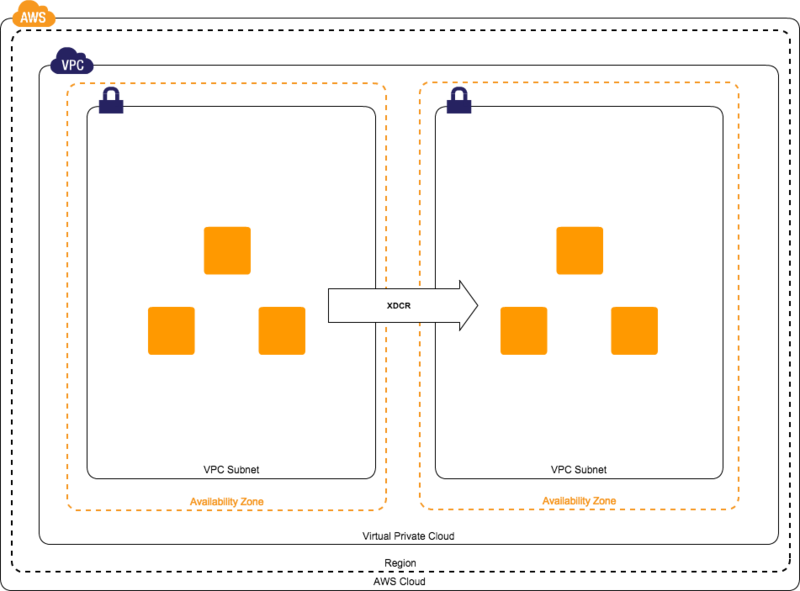
- セキュリティグループ
インバウンドのみ変更します
| 方向 | ポート |
|---|---|
| 外部からEC2 | 作業用PCの拠点から8091ポートを許可 |
| 内部 | ALL Trafficを許可 |
- メインのCouchbase Server
Cluster nameをorenoclusterとしてグルーピングします
| インスタンスタイプ | 内部IP | PublicIP | AZ | 備考 |
|---|---|---|---|---|
| t2.micro | 10.0.0.185 | 54.64.153.77 | ap-northeast-1a | マスタノード |
| t2.micro | 10.0.0.90 | 54.65.36.81 | ap-northeast-1a | |
| t2.micro | 10.0.0.25 | 54.64.36.154 | ap-northeast-1a |
- XDCR側のCouchbase Server
Cluster nameをoredatteclusterとしてグルーピングします
| インスタンスタイプ | 内部IP | PublicIP | AZ | 備考 |
|---|---|---|---|---|
| t2.micro | 10.0.1.91 | 54.65.38.120 | ap-northeast-1c | マスタノード |
| t2.micro | 10.0.1.90 | 54.65.38.56 | ap-northeast-1c | |
| t2.micro | 10.0.1.89 | 54.65.38.121 | ap-northeast-1c |
- インストールするCouchbaseのバージョン
3.0.0 Community Edition(Build 1209)
インスタンスの起動
ap-northeast-1a,ap-northeast-1cにてEC2を3台ずつ起動します
Couchbase Serverのインストール
- インストール
パッケージをインストールすると自動的にcouchbase-serverのプロセスが起動します。
$ sudo rpm -ivh couchbase-server-community-3.0.0-centos6.x86_64.rpm 準備しています... ################################# [100%] Warning: Transparent hugepages may be used. To disable the usage of transparent hugepages, set the kernel settings at runtime with echo never > /sys/kernel/mm/transparent_hugepage/enabled Warning: Swappiness is not 0. You can set the swappiness at runtime with sysctl vm.swappiness=0 Minimum RAM required : 4 GB System RAM configured : 0.97 GB Minimum number of processors required : 4 cores Number of processors on the system : 1 cores 更新中 / インストール中... 1:couchbase-server-3.0.0-1209 ################################# [100%] Starting couchbase-server[ OK ] You have successfully installed Couchbase Server. Please browse to http://ip-10-0-1-89:8091/ to configure your server. Please refer to http://couchbase.com for additional resources. Please note that you have to update your firewall configuration to allow connections to the following ports: 11211, 11210, 11209, 4369, 8091, 8092, 18091, 18092, 11214, 11215 and from 21100 to 21299. By using this software you agree to the End User License Agreement. See /opt/couchbase/LICENSE.txt.
Couchbase Serverのセットアップ
マスタノードにてセットアップを行います。
ブラウザよりhttp://54.64.153.77:8091へアクセスします
- Welcome
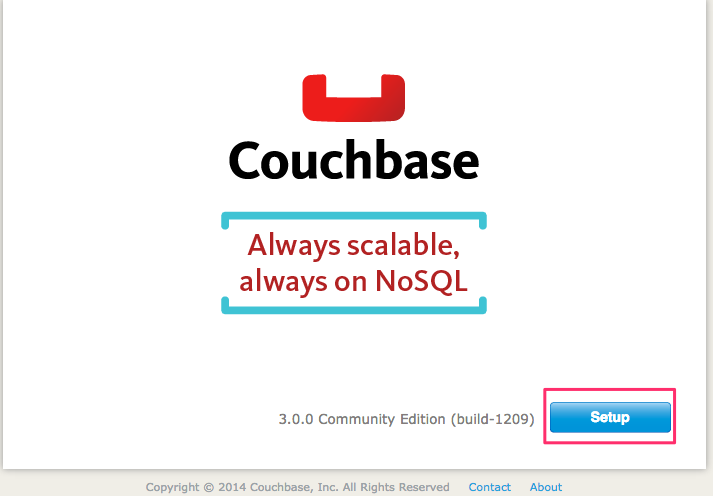
- Configure server
データベースファイルのパスやMemory Quotaを設定します
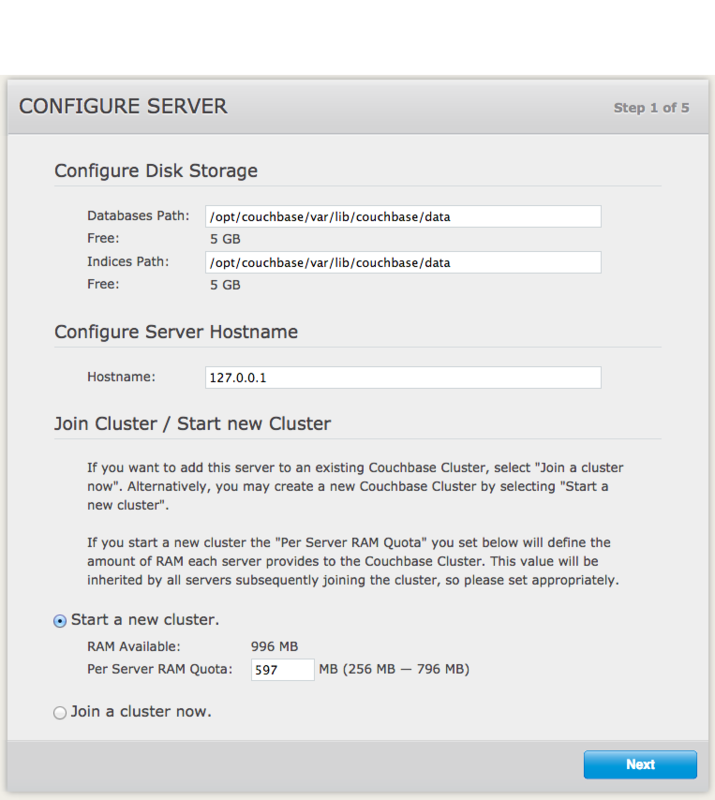
- Sample Bucketの作成
サンプルバケットの作成を指定します。今回はサンプルバケットを作成します。
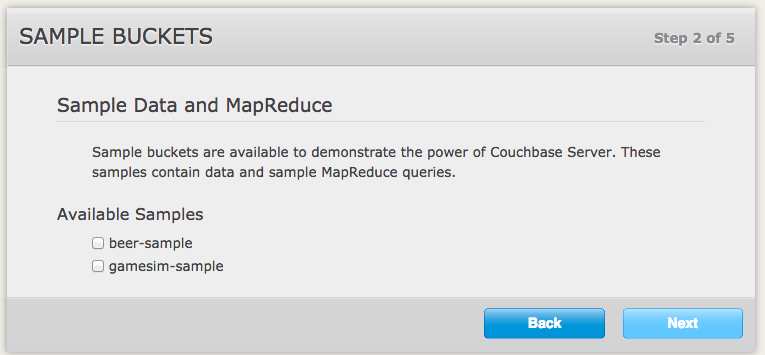
- defaultバケットの設定
defaultバケットのquotaを設定します。 このバケットのquotaを大きくしすぎると、他のvBucketが作成できなくなります
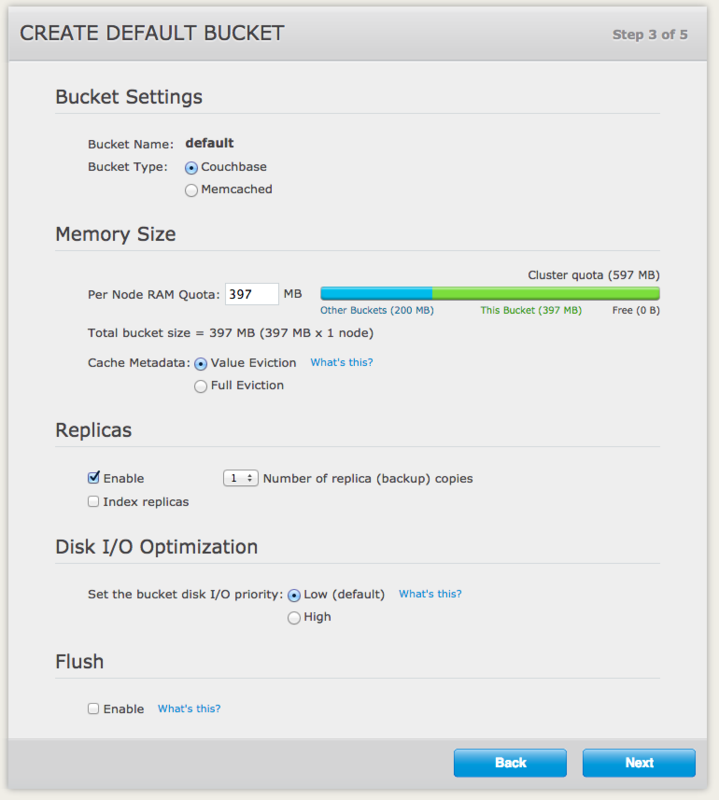
- 通知設定
アップデート通知などを受け取る設定(必要に応じて設定)
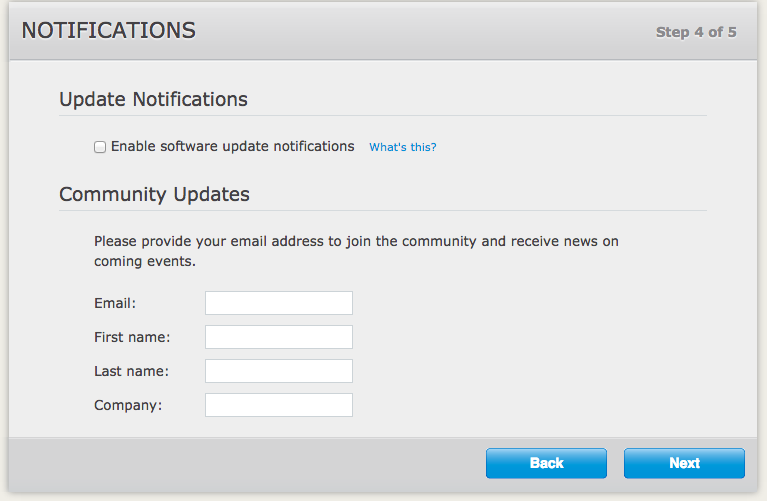
- 管理者のIDとパスワードの設定
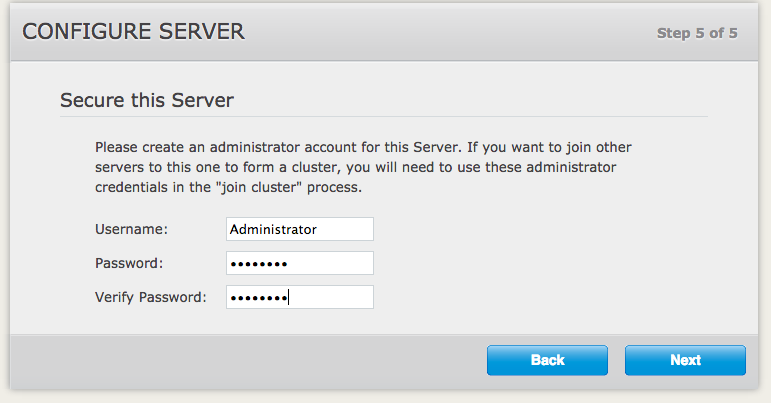
- マスタノードのセットアップが完了しました
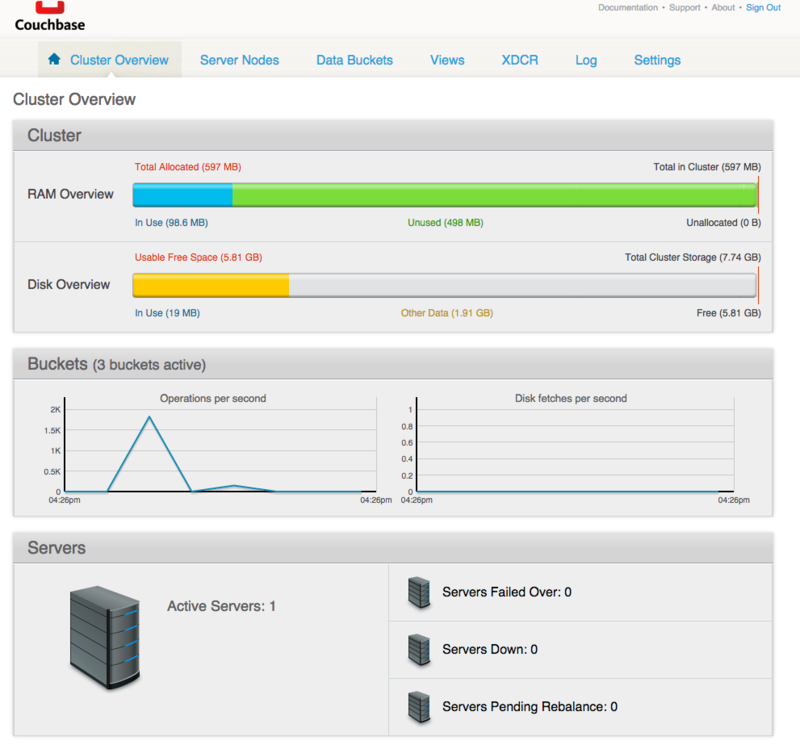
- バケットが作成されています
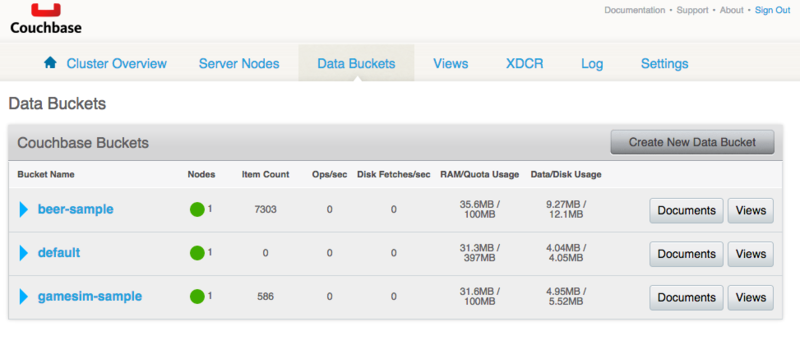
- Cluster名の設定
それぞれセットアップしたclusterに対し、ユニークな名前を設定します
orenocluster
oredattecluster
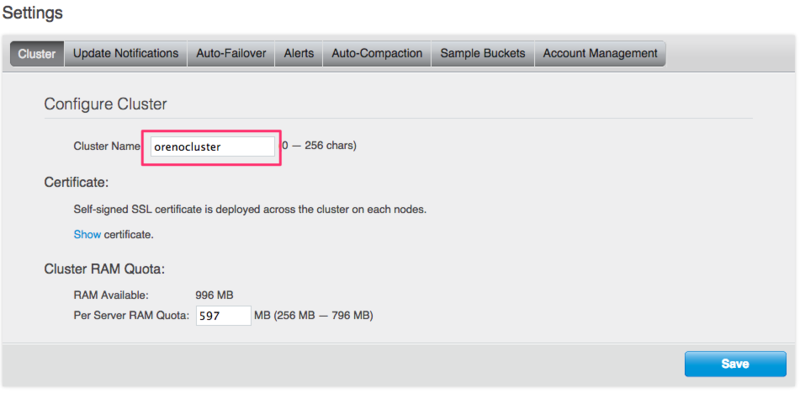
以上で1台目のCluster nodeが完成しました
ClusterにNodeの追加
orenoclusterとoredatteclusterに2ノードずつ登録し1 Cluster, 3 node構成にします
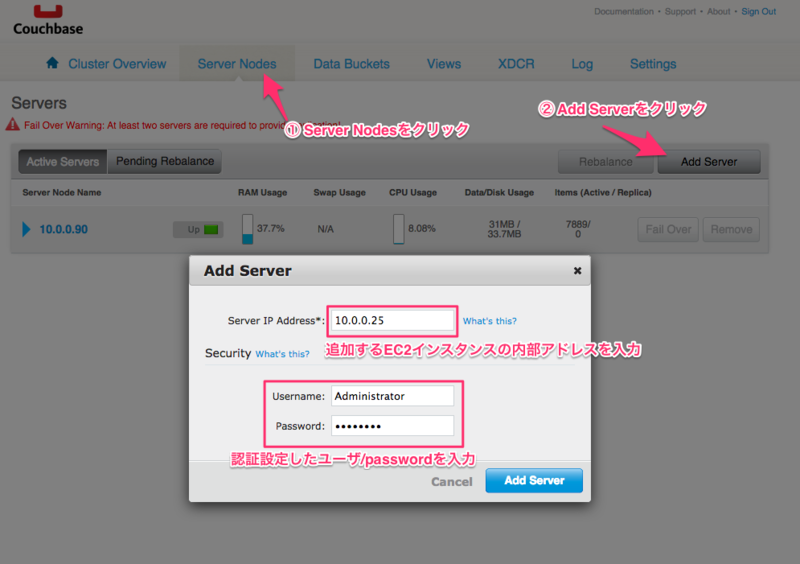
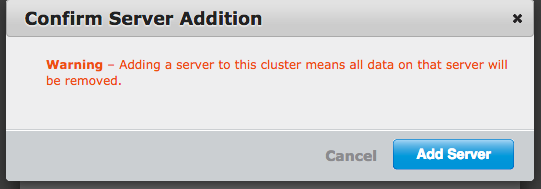
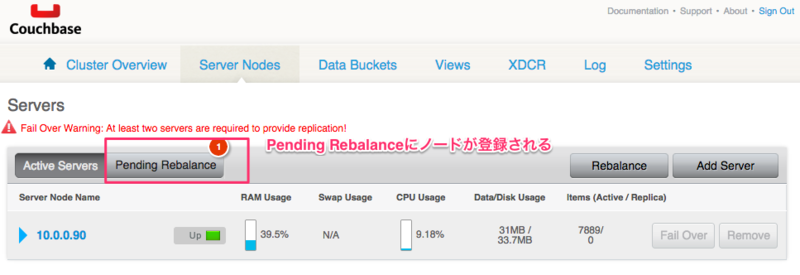
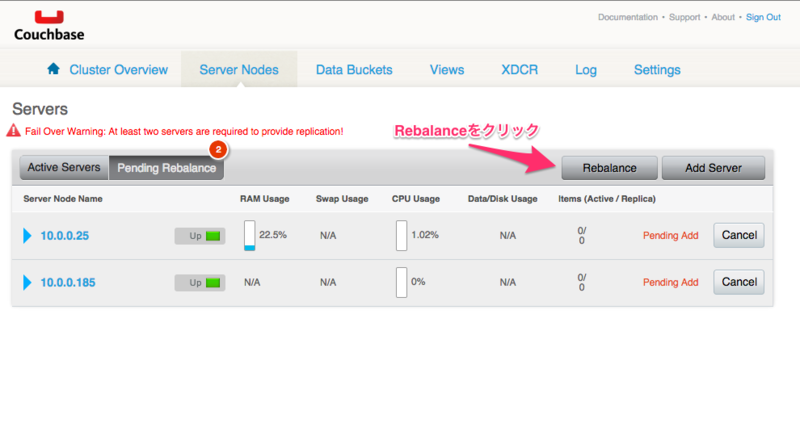
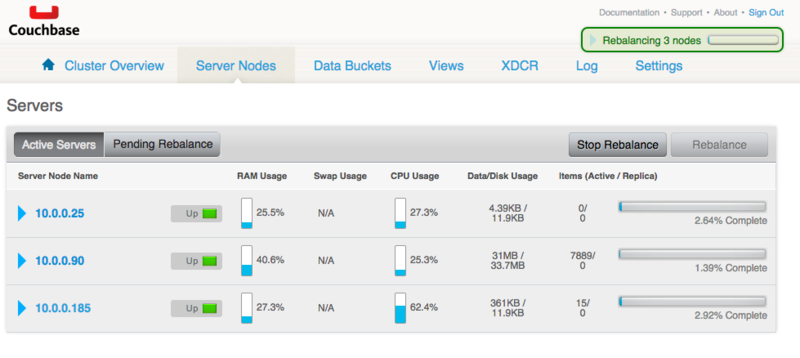
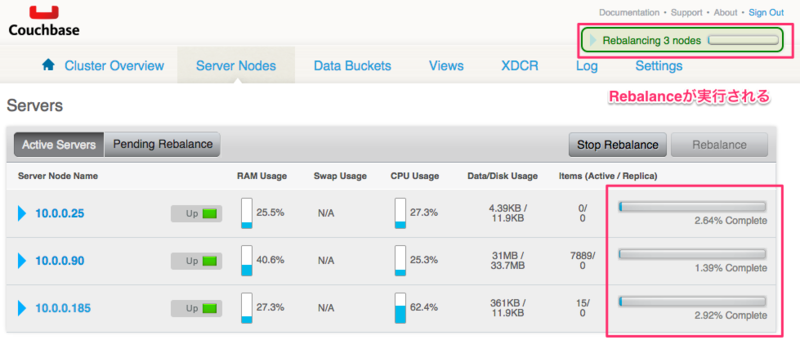
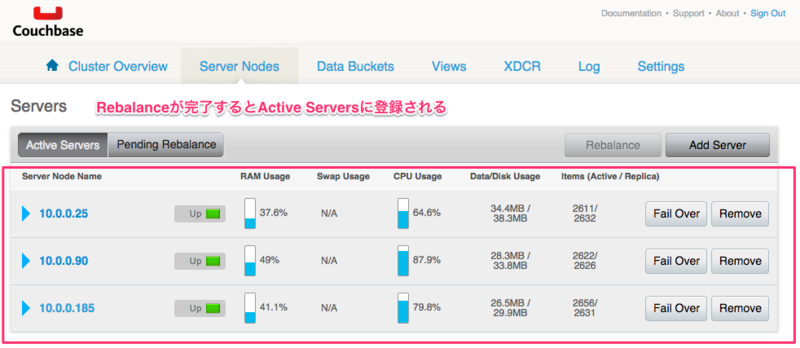
- Cluster Nodeの確認
orenoclusterが3ノードになりました
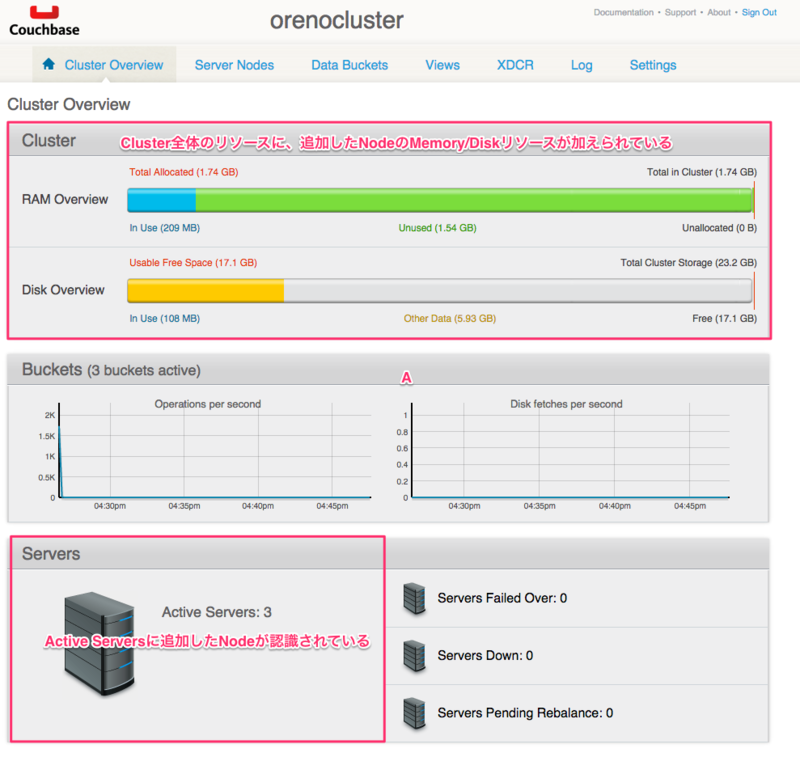
- XDCR用ClusterのNode確認
上記の手順にてXDCR用Clusterも3Node構成にします
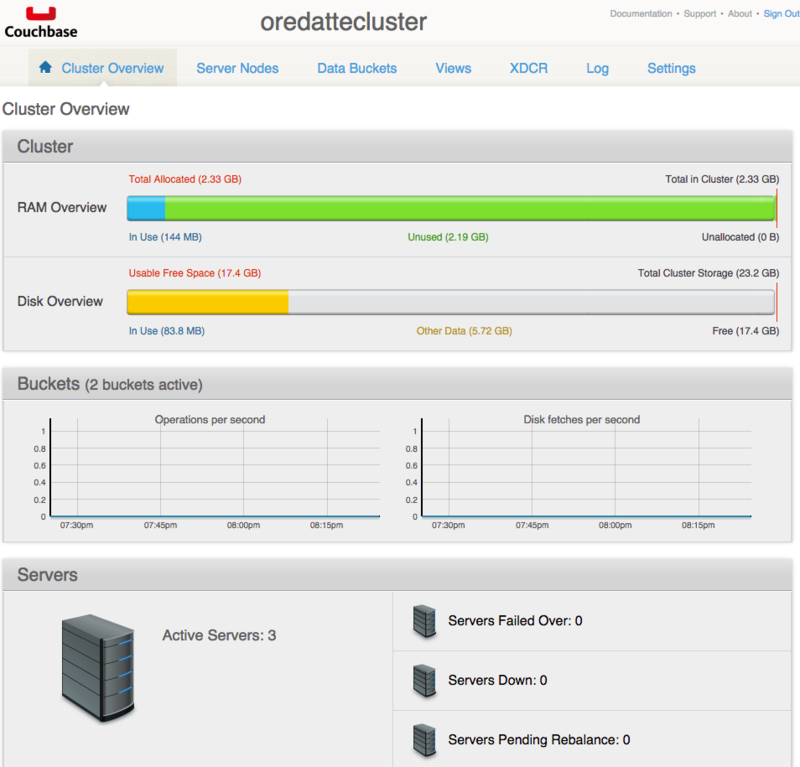
XDCR(cross data center replication)の設定
XDCRの設定を行います。 XDCRはvBucket単位でレプリケーションを設定します。 単方向, 双方向のレプリケーションが可能ですが、今回は単方向レプリケーションの設定を行います。
レプリケーション先のClusterには予め空のvBucketを作成しておく必要があります。
| レプリケーション対象のvBucket | レプリケーション先のvBucket |
|---|---|
| beer-sample | beer-sample |
- Replication用vBucketの作成
XDCR側のClusterのConsoleにアクセスし、 Data Bucketsメニューよりbeer-sampleというvBucketを作成します。
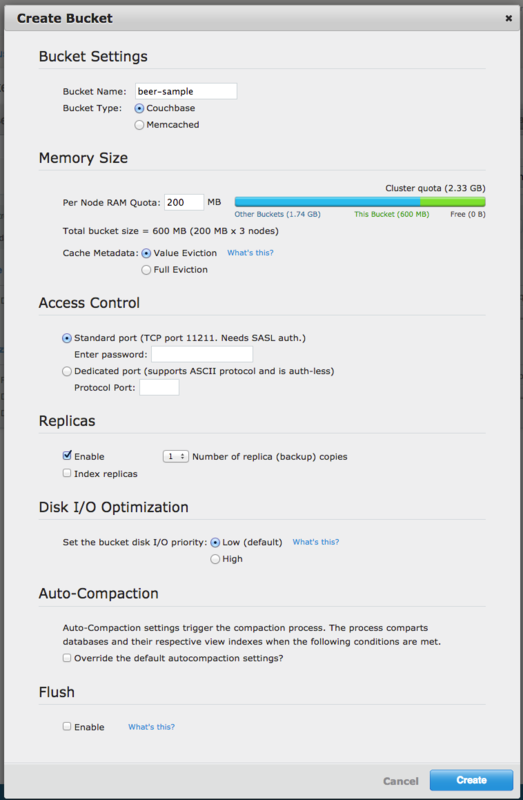
- vBucketの確認
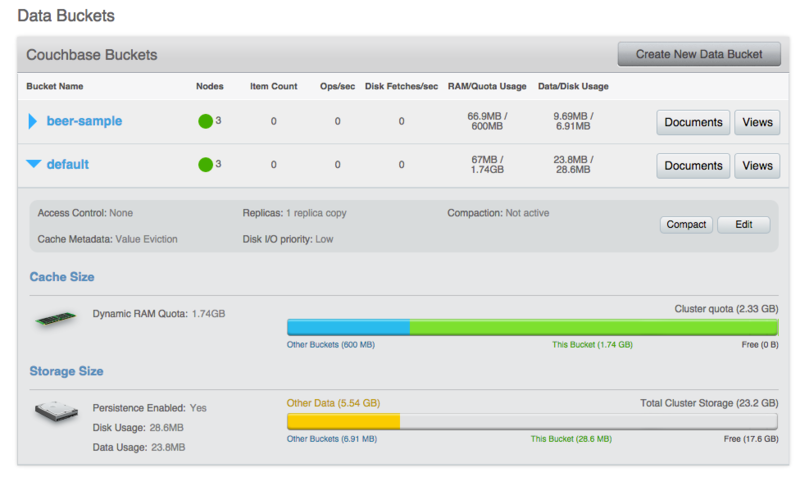
- XDCRの設定
XDCRを行うClusterを設定します。
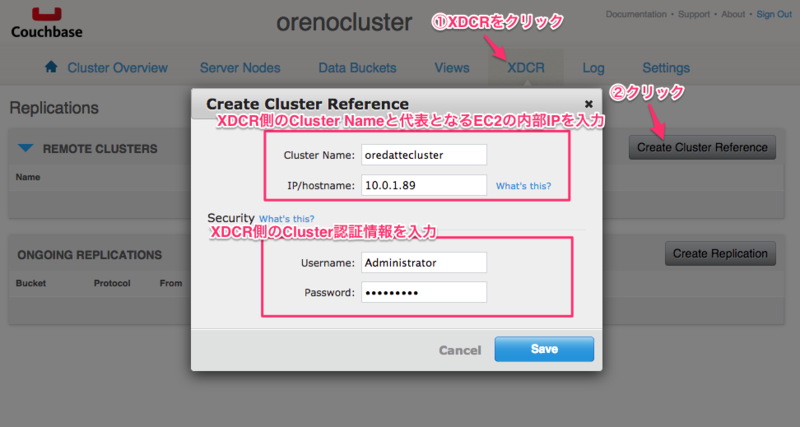
- Replication vBucketの設定
Replication先のvBucketを指定します。
Replicateボタンをクリックすると、自動的に開始されます。
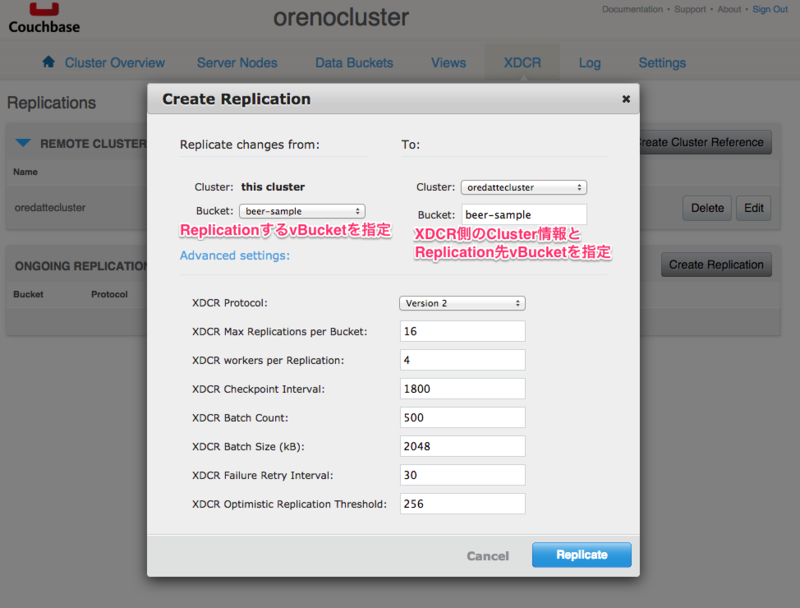
Replicationが開始されました。

- Replicationの確認
vBucketのItem Countが同じ値になっています。
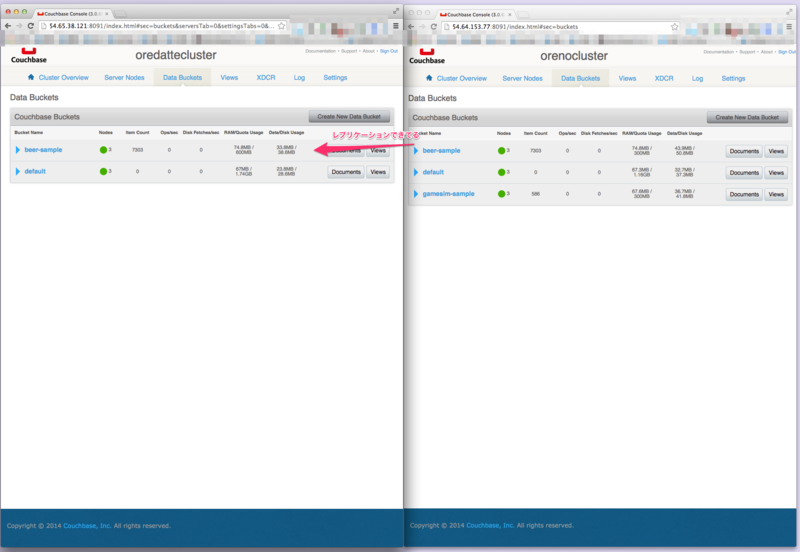
簡単にClusterを構成してXDCRの設定を行うことが出来ました。
本当はReplication中にCluster Nodeを叩き落としたりするなど、挙動を確認していたのですが スクショが多くなりすぎたのでまた今度..
最高。
3分で準備するCouchbase Server
Couchbase ServerはmemcachedプロトコルのKVSとCouchDBをベースに作られたドキュメント型データベースをあわせ持つ、ドキュメント指向型NoSQLデータベースです。
マルチマスタを担うためのクラスタ内でのレプリケーションや、リバランス機能、
ディザスタ・リカバリを提供するクロスデータセンターレプリケーションが利用できます。 また、エンタープライズがターゲットのためか勝手の良さそうなWebコンソールを標準提供しています。
その他開発者向けにSDKも提供されており、とっつきやすそうなNoSQLデータベースです。
今回はCouchbase Server Community Editionをインストールします。
プラットフォームごとにインストールパッケージが提供されているのでパッケージインストールが可能です。
パッケージのインストール
インストール後,Couchbaseのプロセスが自動起動します
$ sudo yum localinstall <Couchbase package>
初期セットアップ
ノードの設定を行います。ブラウザから http://<host>:8091/ へアクセスします。
あとは流れのままに..







とりあえずここまで。
自分は基本コミュ障の出不精なので、今回触れることになったきっかけ(転職)がなければこのプロダクトに触れることはなかったように思えます。
いろんな人とあって知見を増やすのも大切だよなっておもうポエム
さーて使ってみよう。
Amazon Linux AMI release 2014.03でcheckinstallがmakeできない
ハマった。けど解決はここに。
ありがとうございます。
Mitzyuki's Blog :: Amazon Linux AMI 2014.03.1 (64bit) への checkinstall 導入
checkinstallのmakeが通ったらrpm化しておきましょう。
深淵の闇から逃れる為のMariaDB Galera Cluster 5.5 入門
MariaDB Galera Cluster 5.5を試す
oujiにMySQLの深淵の闇(マスタ昇格とかマスタ昇格とか)から逃れたいと相談したところ MariaDB Galera Clusterが良いと教えてもらったのでやっとこさ試した記録を残します。
RDS最高なのですが、選定できないと思われるケースもあるのでこっちが利用できたらいいな。
MariaDB Galera Clusterって何
デュアルマスタ構成が可能なデータベースクラスタらしいです。最高。
今回はMySQL 5.5からMariaDBへの移行を考え MariaDB Galera Clusterは5.5で試しています。
MariaDB 5.5はMySQL 5.5と互換性があるので、アプリケーションやデータベースを変更せずmysqldumpで移行できると思います。
詳しい資料は
日本語で詳しいのはさくらインターネット研究所さんの記事だと思います。
資料を熟読してないのですが今回はインストールとMaster破損時の挙動確認をしてみたいとおもいます。
Galera Cluster 5.5 ServerとClientのインストール
今回はEC2(t2.micro)*2をVagrantで準備し、それぞれの内部IPを以下にして検証しています。OSはAmazon Linuxです。
| 役割 | IPアドレス |
|---|---|
| Master | 10.0.0.245 |
| Secondary | 10.0.0.67 |
- リポジトリの準備
Amazon Linux用のリポジトリは提供されていませんが、動RHEL向けのリポジトリを使いました
$ sudo cat /etc/yum.repos.d/mariadb.repo << EOF # MariaDB 5.5 RedHat repository list - created 2014-09-20 02:09 UTC # http://mariadb.org/mariadb/repositories/ [mariadb] name = MariaDB baseurl = http://yum.mariadb.org/5.5/rhel6-amd64 gpgkey=https://yum.mariadb.org/RPM-GPG-KEY-MariaDB gpgcheck=1 EOF
- Galera Clusterのインストール
$ sudo yum install --enablerepo=mariadb MariaDB-Galera-server galera MariaDB-Client
Galera Clusterの事前準備
- Master Nodeの設定
$ sudo vi /etc/my.cnf.d/server.cnf [galera] # Mandatory settings wsrep_provider=/usr/lib64/galera/libgalera_smm.so wsrep_cluster_address=gcomm:// wsrep_node_address=10.0.0.245 wsrep_slave_threads=1 binlog_format=row default_storage_engine=InnoDB innodb_autoinc_lock_mode=2 query_cache_size=0
- Secondary Nodeの設定
$ sudo vi /etc/my.cnf.d/server.cnf [galera] # Mandatory settings wsrep_provider=/usr/lib64/galera/libgalera_smm.so wsrep_cluster_address=gcomm://10.0.0.245 wsrep_node_address=10.0.0.67 wsrep_slave_threads=1 binlog_format=row default_storage_engine=InnoDB innodb_autoinc_lock_mode=2 query_cache_size=0
mysqldの起動
Master Node
- Master Nodeのmysqld起動
$ sudo service mysql start
- サンプルデータベースの作成
$ mysql -u root -e "create database orenomaria"
$ mysql -u root -e "show databases"
+--------------------+
| Database |
+--------------------+
| information_schema |
| mysql |
| orenomaria |
| performance_schema |
| test |
+--------------------+
$ mysql -u root -e "create table orenomaria.test( col varchar(10))"
$ mysql -u root -e "insert into orenomaria.test values('galera')"
$ mysql -u root -e "select * from orenomaria.test"
+--------+
| col |
+--------+
| galera |
+--------+
Secondary Node
- Secondary Nodeのmysqld起動
Master Nodeが起動済みでないと同期できず起動しない
$ sudo service mysql start Starting MySQL.....SST in progress, setting sleep higher. SUCCESS!``
- 同期確認
$ sudo mysql -u root -e "show databases" $ mysql -u root -e "select * from orenomaria.test" +--------+ | col | +--------+ | galera | +--------+
Secondary Node 起動後の確認
Master Node
- wsrep系パラメータの確認
$ mysql -u root -e "show status like 'wsrep_%'" +------------------------------+--------------------------------------+ | Variable_name | Value | +------------------------------+--------------------------------------+ | wsrep_local_state_uuid | 3f056461-4076-11e4-a2b8-6216b1337d22 | | wsrep_protocol_version | 5 | | wsrep_last_committed | 0 | | wsrep_replicated | 0 | | wsrep_replicated_bytes | 0 | | wsrep_repl_keys | 0 | | wsrep_repl_keys_bytes | 0 | | wsrep_repl_data_bytes | 0 | | wsrep_repl_other_bytes | 0 | | wsrep_received | 23 | | wsrep_received_bytes | 1821 | | wsrep_local_commits | 0 | | wsrep_local_cert_failures | 0 | | wsrep_local_replays | 0 | | wsrep_local_send_queue | 0 | | wsrep_local_send_queue_avg | 0.000000 | | wsrep_local_recv_queue | 0 | | wsrep_local_recv_queue_avg | 0.043478 | | wsrep_local_cached_downto | 18446744073709551615 | | wsrep_flow_control_paused_ns | 0 | | wsrep_flow_control_paused | 0.000000 | | wsrep_flow_control_sent | 0 | | wsrep_flow_control_recv | 0 | | wsrep_cert_deps_distance | 0.000000 | | wsrep_apply_oooe | 0.000000 | | wsrep_apply_oool | 0.000000 | | wsrep_apply_window | 0.000000 | | wsrep_commit_oooe | 0.000000 | | wsrep_commit_oool | 0.000000 | | wsrep_commit_window | 0.000000 | | wsrep_local_state | 4 | | wsrep_local_state_comment | Synced | | wsrep_cert_index_size | 0 | | wsrep_causal_reads | 0 | | wsrep_cert_interval | 0.000000 | | wsrep_incoming_addresses | 10.0.0.245:3306,10.0.0.67:3306 | | wsrep_cluster_conf_id | 10 | | wsrep_cluster_size | 2 | | wsrep_cluster_state_uuid | 3f056461-4076-11e4-a2b8-6216b1337d22 | | wsrep_cluster_status | Primary | | wsrep_connected | ON | | wsrep_local_bf_aborts | 0 | | wsrep_local_index | 0 | | wsrep_provider_name | Galera | | wsrep_provider_vendor | Codership Oy <info@codership.com> | | wsrep_provider_version | 25.3.5(rXXXX) | | wsrep_ready | ON | | wsrep_thread_count | 2 | +------------------------------+--------------------------------------+
- Master Node に Anther Node が接続される時のログ
Cluster UUID [3f056461-4076-11e4-a2b8-6216b1337d22]に新しいメンバーがJoinしてwsrep_sst_rsyncが走っている
$ cat /dev/null > `hostname`.err
140920 12:47:18 [Note] WSREP: declaring d193920e-4078-11e4-9422-86a0381f90eb stable
140920 12:47:18 [Note] WSREP: Node 3f04f808-4076-11e4-a830-1bcc73dcf244 state prim
140920 12:47:18 [Note] WSREP: view(view_id(PRIM,3f04f808-4076-11e4-a830-1bcc73dcf244,10) memb {
3f04f808-4076-11e4-a830-1bcc73dcf244,0
d193920e-4078-11e4-9422-86a0381f90eb,0
} joined {
} left {
} partitioned {
})
140920 12:47:18 [Note] WSREP: New COMPONENT: primary = yes, bootstrap = no, my_idx = 0, memb_num = 2
140920 12:47:18 [Note] WSREP: STATE_EXCHANGE: sent state UUID: d1e0b305-4078-11e4-a8ed-16954c252dca
140920 12:47:18 [Note] WSREP: STATE EXCHANGE: sent state msg: d1e0b305-4078-11e4-a8ed-16954c252dca
140920 12:47:18 [Note] WSREP: STATE EXCHANGE: got state msg: d1e0b305-4078-11e4-a8ed-16954c252dca from 0 ()
140920 12:47:19 [Note] WSREP: STATE EXCHANGE: got state msg: d1e0b305-4078-11e4-a8ed-16954c252dca from 1 ()
140920 12:47:19 [Note] WSREP: Quorum results:
version = 3,
component = PRIMARY,
conf_id = 9,
members = 1/2 (joined/total),
act_id = 0,
last_appl. = 0,
protocols = 0/5/3 (gcs/repl/appl),
group UUID = 3f056461-4076-11e4-a2b8-6216b1337d22
140920 12:47:19 [Note] WSREP: Flow-control interval: [23, 23]
140920 12:47:19 [Note] WSREP: New cluster view: global state: 3f056461-4076-11e4-a2b8-6216b1337d22:0, view# 10: Primary, number of nodes: 2, my index: 0, protocol version 3
140920 12:47:19 [Note] WSREP: wsrep_notify_cmd is not defined, skipping notification.
140920 12:47:19 [Note] WSREP: REPL Protocols: 5 (3, 1)
140920 12:47:19 [Note] WSREP: Service thread queue flushed.
140920 12:47:19 [Note] WSREP: Assign initial position for certification: 0, protocol version: 3
140920 12:47:19 [Note] WSREP: Service thread queue flushed.
140920 12:47:21 [Note] WSREP: Member 1.0 () requested state transfer from '*any*'. Selected 0.0 ()(SYNCED) as donor.
140920 12:47:21 [Note] WSREP: Shifting SYNCED -> DONOR/DESYNCED (TO: 0)
140920 12:47:21 [Note] WSREP: wsrep_notify_cmd is not defined, skipping notification.
140920 12:47:21 [Note] WSREP: Running: 'wsrep_sst_rsync --role 'donor' --address '10.0.0.67:4444/rsync_sst' --auth '(null)' --socket '/var/lib/mysql/mysql.sock' --datadir '/var/lib/mysql/' --defaults-file '/etc/my.cnf' --gtid '3f056461-4076-11e4-a2b8-6216b1337d22:0''
140920 12:47:21 [Note] WSREP: sst_donor_thread signaled with 0
140920 12:47:21 [Note] WSREP: Flushing tables for SST...
140920 12:47:21 [Note] WSREP: Provider paused at 3f056461-4076-11e4-a2b8-6216b1337d22:0 (25)
140920 12:47:21 [Note] WSREP: Tables flushed.
140920 12:47:22 [Note] WSREP: resuming provider at 25
140920 12:47:22 [Note] WSREP: Provider resumed.
140920 12:47:22 [Note] WSREP: 0.0 (): State transfer to 1.0 () complete.
140920 12:47:22 [Note] WSREP: Shifting DONOR/DESYNCED -> JOINED (TO: 0)
140920 12:47:22 [Note] WSREP: Member 0.0 () synced with group.
140920 12:47:22 [Note] WSREP: Shifting JOINED -> SYNCED (TO: 0)
140920 12:47:22 [Note] WSREP: Synchronized with group, ready for connections
140920 12:47:22 [Note] WSREP: wsrep_notify_cmd is not defined, skipping notification.
140920 12:47:25 [Note] WSREP: 1.0 (): State transfer from 0.0 () complete.
140920 12:47:25 [Note] WSREP: Member 1.0 () synced with group.
Secondary Node
- Secondary Node起動後のwsrep系パラメータ
+------------------------------+--------------------------------------+ | Variable_name | Value | +------------------------------+--------------------------------------+ | wsrep_local_state_uuid | 3f056461-4076-11e4-a2b8-6216b1337d22 | | wsrep_protocol_version | 5 | | wsrep_last_committed | 0 | | wsrep_replicated | 0 | | wsrep_replicated_bytes | 0 | | wsrep_repl_keys | 0 | | wsrep_repl_keys_bytes | 0 | | wsrep_repl_data_bytes | 0 | | wsrep_repl_other_bytes | 0 | | wsrep_received | 3 | | wsrep_received_bytes | 203 | | wsrep_local_commits | 0 | | wsrep_local_cert_failures | 0 | | wsrep_local_replays | 0 | | wsrep_local_send_queue | 0 | | wsrep_local_send_queue_avg | 0.000000 | | wsrep_local_recv_queue | 0 | | wsrep_local_recv_queue_avg | 0.000000 | | wsrep_local_cached_downto | 18446744073709551615 | | wsrep_flow_control_paused_ns | 0 | | wsrep_flow_control_paused | 0.000000 | | wsrep_flow_control_sent | 0 | | wsrep_flow_control_recv | 0 | | wsrep_cert_deps_distance | 0.000000 | | wsrep_apply_oooe | 0.000000 | | wsrep_apply_oool | 0.000000 | | wsrep_apply_window | 0.000000 | | wsrep_commit_oooe | 0.000000 | | wsrep_commit_oool | 0.000000 | | wsrep_commit_window | 0.000000 | | wsrep_local_state | 4 | | wsrep_local_state_comment | Synced | | wsrep_cert_index_size | 0 | | wsrep_causal_reads | 0 | | wsrep_cert_interval | 0.000000 | | wsrep_incoming_addresses | 10.0.0.245:3306,10.0.0.67:3306 | | wsrep_cluster_conf_id | 10 | | wsrep_cluster_size | 2 | | wsrep_cluster_state_uuid | 3f056461-4076-11e4-a2b8-6216b1337d22 | | wsrep_cluster_status | Primary | | wsrep_connected | ON | | wsrep_local_bf_aborts | 0 | | wsrep_local_index | 1 | | wsrep_provider_name | Galera | | wsrep_provider_vendor | Codership Oy <info@codership.com> | | wsrep_provider_version | 25.3.5(rXXXX) | | wsrep_ready | ON | | wsrep_thread_count | 2 | +------------------------------+--------------------------------------+
- Secondary Node起動後のログ
wsrepによりMaster Nodeからデータを同期した後(今回の同期方式はデフォルトのwsrep_sst_rsync)
mysqldが起動している
$ cat /var/lib/mysql/`hostname`.err
140920 12:47:15 mysqld_safe Starting mysqld daemon with databases from /var/lib/mysql
140920 12:47:15 mysqld_safe WSREP: Running position recovery with --log_error='/var/lib/mysql/wsrep_recovery.pkbACS' --pid-file='/var/lib/mysql/ip-10-0-0-67-recover.pid'
140920 12:47:18 mysqld_safe WSREP: Recovered position 00000000-0000-0000-0000-000000000000:-1
140920 12:47:18 [Note] WSREP: wsrep_start_position var submitted: '00000000-0000-0000-0000-000000000000:-1'
140920 12:47:18 [Note] WSREP: Read nil XID from storage engines, skipping position init
140920 12:47:18 [Note] WSREP: wsrep_load(): loading provider library '/usr/lib64/galera/libgalera_smm.so'
140920 12:47:18 [Note] WSREP: wsrep_load(): Galera 25.3.5(rXXXX) by Codership Oy <info@codership.com> loaded successfully.
140920 12:47:18 [Note] WSREP: CRC-32C: using hardware acceleration.
140920 12:47:18 [Warning] WSREP: Could not open saved state file for reading: /var/lib/mysql//grastate.dat
140920 12:47:18 [Note] WSREP: Found saved state: 00000000-0000-0000-0000-000000000000:-1
140920 12:47:18 [Note] WSREP: Passing config to GCS: base_host = 10.0.0.67; base_port = 4567; cert.log_conflicts = no; debug = no; evs.inactive_check_period = PT0.5S; evs.inactive_timeout = PT15S; evs.join_retrans_period = PT1S; evs.max_install_timeouts = 1; evs.send_window = 4; evs.stats_report_period = PT1M; evs.suspect_timeout = PT5S; evs.user_send_window = 2; evs.view_forget_timeout = PT24H; gcache.dir = /var/lib/mysql/; gcache.keep_pages_size = 0; gcache.mem_size = 0; gcache.name = /var/lib/mysql//galera.cache; gcache.page_size = 128M; gcache.size = 128M; gcs.fc_debug = 0; gcs.fc_factor = 1.0; gcs.fc_limit = 16; gcs.fc_master_slave = no; gcs.max_packet_size = 64500; gcs.max_throttle = 0.25; gcs.recv_q_hard_limit = 9223372036854775807; gcs.recv_q_soft_limit = 0.25; gcs.sync_donor = no; gmcast.segment = 0; gmcast.version = 0; pc.announce_timeout = PT3S; pc.checksum = false; pc.ignore_quorum = false; pc.ignore_sb = false; pc.npvo = false; pc.version = 0; pc.wait_prim = true; pc.wait_prim_timeout = P30S; pc.weight = 1; protonet.b
140920 12:47:18 [Note] WSREP: Service thread queue flushed.
140920 12:47:18 [Note] WSREP: Assign initial position for certification: -1, protocol version: -1
140920 12:47:18 [Note] WSREP: wsrep_sst_grab()
140920 12:47:18 [Note] WSREP: Start replication
140920 12:47:18 [Note] WSREP: Setting initial position to 00000000-0000-0000-0000-000000000000:-1
140920 12:47:18 [Note] WSREP: protonet asio version 0
140920 12:47:18 [Note] WSREP: Using CRC-32C (optimized) for message checksums.
140920 12:47:18 [Note] WSREP: backend: asio
140920 12:47:18 [Note] WSREP: GMCast version 0
140920 12:47:18 [Note] WSREP: (d193920e-4078-11e4-9422-86a0381f90eb, 'tcp://0.0.0.0:4567') listening at tcp://0.0.0.0:4567
140920 12:47:18 [Note] WSREP: (d193920e-4078-11e4-9422-86a0381f90eb, 'tcp://0.0.0.0:4567') multicast: , ttl: 1
140920 12:47:18 [Note] WSREP: EVS version 0
140920 12:47:18 [Note] WSREP: PC version 0
140920 12:47:18 [Note] WSREP: gcomm: connecting to group 'my_wsrep_cluster', peer '10.0.0.245:'
140920 12:47:18 [Note] WSREP: declaring 3f04f808-4076-11e4-a830-1bcc73dcf244 stable
140920 12:47:18 [Note] WSREP: Node 3f04f808-4076-11e4-a830-1bcc73dcf244 state prim
140920 12:47:18 [Note] WSREP: view(view_id(PRIM,3f04f808-4076-11e4-a830-1bcc73dcf244,10) memb {
3f04f808-4076-11e4-a830-1bcc73dcf244,0
d193920e-4078-11e4-9422-86a0381f90eb,0
} joined {
} left {
} partitioned {
})
140920 12:47:19 [Note] WSREP: gcomm: connected
140920 12:47:19 [Note] WSREP: Changing maximum packet size to 64500, resulting msg size: 32636
140920 12:47:19 [Note] WSREP: Shifting CLOSED -> OPEN (TO: 0)
140920 12:47:19 [Note] WSREP: Opened channel 'my_wsrep_cluster'
140920 12:47:19 [Note] WSREP: Waiting for SST to complete.
140920 12:47:19 [Note] WSREP: New COMPONENT: primary = yes, bootstrap = no, my_idx = 1, memb_num = 2
140920 12:47:19 [Note] WSREP: STATE EXCHANGE: Waiting for state UUID.
140920 12:47:19 [Note] WSREP: STATE EXCHANGE: sent state msg: d1e0b305-4078-11e4-a8ed-16954c252dca
140920 12:47:19 [Note] WSREP: STATE EXCHANGE: got state msg: d1e0b305-4078-11e4-a8ed-16954c252dca from 0 ()
140920 12:47:19 [Note] WSREP: STATE EXCHANGE: got state msg: d1e0b305-4078-11e4-a8ed-16954c252dca from 1 ()
140920 12:47:19 [Note] WSREP: Quorum results:
version = 3,
component = PRIMARY,
conf_id = 9,
members = 1/2 (joined/total),
act_id = 0,
last_appl. = -1,
protocols = 0/5/3 (gcs/repl/appl),
group UUID = 3f056461-4076-11e4-a2b8-6216b1337d22
140920 12:47:19 [Note] WSREP: Flow-control interval: [23, 23]
140920 12:47:19 [Note] WSREP: Shifting OPEN -> PRIMARY (TO: 0)
140920 12:47:19 [Note] WSREP: State transfer required:
Group state: 3f056461-4076-11e4-a2b8-6216b1337d22:0
Local state: 00000000-0000-0000-0000-000000000000:-1
140920 12:47:19 [Note] WSREP: New cluster view: global state: 3f056461-4076-11e4-a2b8-6216b1337d22:0, view# 10: Primary, number of nodes: 2, my index: 1, protocol version 3
140920 12:47:19 [Warning] WSREP: Gap in state sequence. Need state transfer.
140920 12:47:21 [Note] WSREP: Running: 'wsrep_sst_rsync --role 'joiner' --address '10.0.0.67' --auth '' --datadir '/var/lib/mysql/' --defaults-file '/etc/my.cnf' --parent '21327''
140920 12:47:21 [Note] WSREP: Prepared SST request: rsync|10.0.0.67:4444/rsync_sst
140920 12:47:21 [Note] WSREP: wsrep_notify_cmd is not defined, skipping notification.
140920 12:47:21 [Note] WSREP: REPL Protocols: 5 (3, 1)
140920 12:47:21 [Note] WSREP: Service thread queue flushed.
140920 12:47:21 [Note] WSREP: Assign initial position for certification: 0, protocol version: 3
140920 12:47:21 [Note] WSREP: Service thread queue flushed.
140920 12:47:21 [Warning] WSREP: Failed to prepare for incremental state transfer: Local state UUID (00000000-0000-0000-0000-000000000000) does not match group state UUID (3f056461-4076-11e4-a2b8-6216b1337d22): 1 (Operation not permitted)
at galera/src/replicator_str.cpp:prepare_for_IST():447. IST will be unavailable.
140920 12:47:21 [Note] WSREP: Member 1.0 () requested state transfer from '*any*'. Selected 0.0 ()(SYNCED) as donor.
140920 12:47:21 [Note] WSREP: Shifting PRIMARY -> JOINER (TO: 0)
140920 12:47:21 [Note] WSREP: Requesting state transfer: success, donor: 0
140920 12:47:22 [Note] WSREP: 0.0 (): State transfer to 1.0 () complete.
140920 12:47:22 [Note] WSREP: Member 0.0 () synced with group.
WSREP_SST: [INFO] Joiner cleanup. (20140920 12:47:23.479)
WSREP_SST: [INFO] Joiner cleanup done. (20140920 12:47:23.987)
140920 12:47:23 [Note] WSREP: SST complete, seqno: 0
140920 12:47:23 InnoDB: The InnoDB memory heap is disabled
140920 12:47:23 InnoDB: Mutexes and rw_locks use GCC atomic builtins
140920 12:47:23 InnoDB: Compressed tables use zlib 1.2.3
140920 12:47:23 InnoDB: Using Linux native AIO
140920 12:47:23 InnoDB: Initializing buffer pool, size = 128.0M
140920 12:47:24 InnoDB: Completed initialization of buffer pool
140920 12:47:24 InnoDB: highest supported file format is Barracuda.
InnoDB: Log scan progressed past the checkpoint lsn 1598129
140920 12:47:24 InnoDB: Database was not shut down normally!
InnoDB: Starting crash recovery.
InnoDB: Reading tablespace information from the .ibd files...
InnoDB: Restoring possible half-written data pages from the doublewrite
InnoDB: buffer...
InnoDB: Doing recovery: scanned up to log sequence number 1598283
140920 12:47:24 InnoDB: Waiting for the background threads to start
140920 12:47:25 Percona XtraDB (http://www.percona.com) 5.5.38-MariaDB-35.2 started; log sequence number 1598283
140920 12:47:25 [Note] Plugin 'FEEDBACK' is disabled.
140920 12:47:25 [Note] Server socket created on IP: '0.0.0.0'.
140920 12:47:25 [Note] Event Scheduler: Loaded 0 events
140920 12:47:25 [Note] WSREP: Signalling provider to continue.
140920 12:47:25 [Note] WSREP: SST received: 3f056461-4076-11e4-a2b8-6216b1337d22:0
140920 12:47:25 [Note] /usr/sbin/mysqld: ready for connections.
Version: '5.5.39-MariaDB-wsrep' socket: '/var/lib/mysql/mysql.sock' port: 3306 MariaDB Server, wsrep_25.10.r4014
140920 12:47:25 [Note] WSREP: 1.0 (): State transfer from 0.0 () complete.
140920 12:47:25 [Note] WSREP: Shifting JOINER -> JOINED (TO: 0)
140920 12:47:25 [Note] WSREP: Member 1.0 () synced with group.
140920 12:47:25 [Note] WSREP: Shifting JOINED -> SYNCED (TO: 0)
140920 12:47:25 [Note] WSREP: Synchronized with group, ready for connections
140920 12:47:25 [Note] WSREP: wsrep_notify_cmd is not defined, skipping notification.
Multi Masterの確認
Secondary Nodeに同期されたサンプルデータベースのテーブルにデータを挿入します
Secondary Node
$ mysql -u root -e "insert into orenomaria.test values('galera')"
$ mysql -u root -e "select * from orenomaria.test"
+--------+
| col |
+--------+
| galera |
| galera |
+--------+
Master Node
確認
$ mysql -u root -e "select * from orenomaria.test" +--------+ | col | +--------+ | galera | | galera |←最高 +--------+
非常に簡単にMulti Masterを構成することが出来ました。
Master Nodeを壊す
Master Node
Master Nodeのmysqldatadirを削除してプロセスをkillします
$ ps -ef|grep mysql |grep -v grep root 23107 1 0 14:57 pts/1 00:00:00 /bin/sh /usr/bin/mysqld_safe --datadir=/var/lib/mysql --pid-file=/var/lib/mysql/ip-10-0-0-245.pid mysql 23338 23107 0 14:57 pts/1 00:00:00 /usr/sbin/mysqld --basedir=/usr --datadir=/var/lib/mysql --plugin-dir=/usr/lib64/mysql/plugin --user=mysql --wsrep-provider=/usr/lib64/galera/libgalera_smm.so --log-error=/var/lib/mysql/ip-10-0-0-245.err --pid-file=/var/lib/mysql/ip-10-0-0-245.pid --wsrep_start_position=3f056461-4076-11e4-a2b8-6216b1337d22:14 $ sudo rm -rf /var/lib/mysql $ ll mysql ls: mysql にアクセスできません: そのようなファイルやディレクトリはありません $ sudo kill -9 23107 23338 $ ps -ef|grep mysql root 23552 22176 0 15:06 pts/0 00:00:00 grep mysql
死にました
Secondary Node
- Master破損時のログ
$ cat /var/lib/mysql/`hostname`.err
140920 15:06:50 [Note] WSREP: (b9f4ed9f-408b-11e4-b85d-53a5bbcd3048, 'tcp://0.0.0.0:4567') turning message relay requesting on, nonlive peers: tcp://10.0.0.245:4567
140920 15:06:51 [Note] WSREP: (b9f4ed9f-408b-11e4-b85d-53a5bbcd3048, 'tcp://0.0.0.0:4567') reconnecting to 11c5fdd2-408b-11e4-8712-53af37cbe2b9 (tcp://10.0.0.245:4567), attempt 0
140920 15:06:54 [Note] WSREP: evs::proto(b9f4ed9f-408b-11e4-b85d-53a5bbcd3048, OPERATIONAL, view_id(REG,11c5fdd2-408b-11e4-8712-53af37cbe2b9,4)) suspecting node: 11c5fdd2-408b-11e4-8712-53af37cbe2b9
140920 15:06:55 [Note] WSREP: evs::proto(b9f4ed9f-408b-11e4-b85d-53a5bbcd3048, GATHER, view_id(REG,11c5fdd2-408b-11e4-8712-53af37cbe2b9,4)) suspecting node: 11c5fdd2-408b-11e4-8712-53af37cbe2b9
140920 15:06:55 [Note] WSREP: evs::proto(b9f4ed9f-408b-11e4-b85d-53a5bbcd3048, GATHER, view_id(REG,11c5fdd2-408b-11e4-8712-53af37cbe2b9,4)) suspecting node: 11c5fdd2-408b-11e4-8712-53af37cbe2b9
140920 15:06:56 [Note] WSREP: evs::proto(b9f4ed9f-408b-11e4-b85d-53a5bbcd3048, GATHER, view_id(REG,11c5fdd2-408b-11e4-8712-53af37cbe2b9,4)) suspecting node: 11c5fdd2-408b-11e4-8712-53af37cbe2b9
140920 15:06:56 [Note] WSREP: evs::proto(b9f4ed9f-408b-11e4-b85d-53a5bbcd3048, GATHER, view_id(REG,11c5fdd2-408b-11e4-8712-53af37cbe2b9,4)) suspecting node: 11c5fdd2-408b-11e4-8712-53af37cbe2b9
140920 15:06:57 [Note] WSREP: evs::proto(b9f4ed9f-408b-11e4-b85d-53a5bbcd3048, GATHER, view_id(REG,11c5fdd2-408b-11e4-8712-53af37cbe2b9,4)) suspecting node: 11c5fdd2-408b-11e4-8712-53af37cbe2b9
140920 15:06:57 [Note] WSREP: evs::proto(b9f4ed9f-408b-11e4-b85d-53a5bbcd3048, GATHER, view_id(REG,11c5fdd2-408b-11e4-8712-53af37cbe2b9,4)) suspecting node: 11c5fdd2-408b-11e4-8712-53af37cbe2b9
140920 15:06:58 [Note] WSREP: evs::proto(b9f4ed9f-408b-11e4-b85d-53a5bbcd3048, GATHER, view_id(REG,11c5fdd2-408b-11e4-8712-53af37cbe2b9,4)) suspecting node: 11c5fdd2-408b-11e4-8712-53af37cbe2b9
140920 15:06:58 [Note] WSREP: evs::proto(b9f4ed9f-408b-11e4-b85d-53a5bbcd3048, GATHER, view_id(REG,11c5fdd2-408b-11e4-8712-53af37cbe2b9,4)) suspecting node: 11c5fdd2-408b-11e4-8712-53af37cbe2b9
140920 15:06:59 [Note] WSREP: evs::proto(b9f4ed9f-408b-11e4-b85d-53a5bbcd3048, GATHER, view_id(REG,11c5fdd2-408b-11e4-8712-53af37cbe2b9,4)) suspecting node: 11c5fdd2-408b-11e4-8712-53af37cbe2b9
140920 15:06:59 [Note] WSREP: evs::proto(b9f4ed9f-408b-11e4-b85d-53a5bbcd3048, GATHER, view_id(REG,11c5fdd2-408b-11e4-8712-53af37cbe2b9,4)) suspecting node: 11c5fdd2-408b-11e4-8712-53af37cbe2b9
140920 15:07:00 [Note] WSREP: evs::proto(b9f4ed9f-408b-11e4-b85d-53a5bbcd3048, GATHER, view_id(REG,11c5fdd2-408b-11e4-8712-53af37cbe2b9,4)) suspecting node: 11c5fdd2-408b-11e4-8712-53af37cbe2b9
140920 15:07:00 [Note] WSREP: evs::proto(b9f4ed9f-408b-11e4-b85d-53a5bbcd3048, GATHER, view_id(REG,11c5fdd2-408b-11e4-8712-53af37cbe2b9,4)) suspecting node: 11c5fdd2-408b-11e4-8712-53af37cbe2b9
140920 15:07:01 [Note] WSREP: evs::proto(b9f4ed9f-408b-11e4-b85d-53a5bbcd3048, GATHER, view_id(REG,11c5fdd2-408b-11e4-8712-53af37cbe2b9,4)) suspecting node: 11c5fdd2-408b-11e4-8712-53af37cbe2b9
140920 15:07:01 [Note] WSREP: evs::proto(b9f4ed9f-408b-11e4-b85d-53a5bbcd3048, GATHER, view_id(REG,11c5fdd2-408b-11e4-8712-53af37cbe2b9,4)) suspecting node: 11c5fdd2-408b-11e4-8712-53af37cbe2b9
140920 15:07:02 [Note] WSREP: evs::proto(b9f4ed9f-408b-11e4-b85d-53a5bbcd3048, GATHER, view_id(REG,11c5fdd2-408b-11e4-8712-53af37cbe2b9,4)) suspecting node: 11c5fdd2-408b-11e4-8712-53af37cbe2b9
140920 15:07:02 [Note] WSREP: evs::proto(b9f4ed9f-408b-11e4-b85d-53a5bbcd3048, GATHER, view_id(REG,11c5fdd2-408b-11e4-8712-53af37cbe2b9,4)) suspecting node: 11c5fdd2-408b-11e4-8712-53af37cbe2b9
140920 15:07:03 [Note] WSREP: evs::proto(b9f4ed9f-408b-11e4-b85d-53a5bbcd3048, GATHER, view_id(REG,11c5fdd2-408b-11e4-8712-53af37cbe2b9,4)) suspecting node: 11c5fdd2-408b-11e4-8712-53af37cbe2b9
140920 15:07:03 [Note] WSREP: evs::proto(b9f4ed9f-408b-11e4-b85d-53a5bbcd3048, GATHER, view_id(REG,11c5fdd2-408b-11e4-8712-53af37cbe2b9,4)) suspecting node: 11c5fdd2-408b-11e4-8712-53af37cbe2b9
140920 15:07:04 [Note] WSREP: evs::proto(b9f4ed9f-408b-11e4-b85d-53a5bbcd3048, GATHER, view_id(REG,11c5fdd2-408b-11e4-8712-53af37cbe2b9,4)) suspecting node: 11c5fdd2-408b-11e4-8712-53af37cbe2b9
140920 15:07:04 [Note] WSREP: evs::proto(b9f4ed9f-408b-11e4-b85d-53a5bbcd3048, GATHER, view_id(REG,11c5fdd2-408b-11e4-8712-53af37cbe2b9,4)) detected inactive node: 11c5fdd2-408b-11e4-8712-53af37cbe2b9
140920 15:07:05 [Note] WSREP: view(view_id(NON_PRIM,11c5fdd2-408b-11e4-8712-53af37cbe2b9,4) memb {
b9f4ed9f-408b-11e4-b85d-53a5bbcd3048,0
} joined {
} left {
} partitioned {
11c5fdd2-408b-11e4-8712-53af37cbe2b9,0
})
140920 15:07:05 [Note] WSREP: New COMPONENT: primary = no, bootstrap = no, my_idx = 0, memb_num = 1
140920 15:07:05 [Note] WSREP: Flow-control interval: [16, 16]
140920 15:07:05 [Note] WSREP: Received NON-PRIMARY.
140920 15:07:05 [Note] WSREP: Shifting SYNCED -> OPEN (TO: 19)
140920 15:07:05 [Note] WSREP: New cluster view: global state: 3f056461-4076-11e4-a2b8-6216b1337d22:19, view# -1: non-Primary, number of nodes: 1, my index: 0, protocol version 3
140920 15:07:05 [Note] WSREP: wsrep_notify_cmd is not defined, skipping notification.
140920 15:07:05 [Note] WSREP: view(view_id(NON_PRIM,b9f4ed9f-408b-11e4-b85d-53a5bbcd3048,5) memb {
b9f4ed9f-408b-11e4-b85d-53a5bbcd3048,0
} joined {
} left {
} partitioned {
11c5fdd2-408b-11e4-8712-53af37cbe2b9,0
})
140920 15:07:05 [Note] WSREP: New COMPONENT: primary = no, bootstrap = no, my_idx = 0, memb_num = 1
140920 15:07:05 [Note] WSREP: Flow-control interval: [16, 16]
140920 15:07:05 [Note] WSREP: Received NON-PRIMARY.
140920 15:07:05 [Note] WSREP: New cluster view: global state: 3f056461-4076-11e4-a2b8-6216b1337d22:19, view# -1: non-Primary, number of nodes: 1, my index: 0, protocol version 3
140920 15:07:05 [Note] WSREP: wsrep_notify_cmd is not defined, skipping notification.
- データ確認
Master Nodeが破損したためかクエリを受け付けなくなっています
$ mysql -u root -e "select count(*) from orenomaria.test" ERROR 1047 (08S01) at line 1: WSREP has not yet prepared node for application use
復旧
Secondary Node
- Secondary NodeのMaster化
Secondary Nodeのwsrep_cluster_addressをgcomm://に変更します
mysql -u root -e "set global wsrep_cluster_address='gcomm://'"
検索できるようになりました。データの挿入もOKっぽいです
$ mysql -u root -e "select count(*) from orenomaria.test"
+----------+
| count(*) |
+----------+
| 15 |
+----------+
$ mysql -u root -e "insert into orenomaria.test values('galera')"
$ mysql -u root -e "select count(*) from orenomaria.test"
+----------+
| count(*) |
+----------+
| 16 |
+----------+
- ログの確認
Masterが停止しwsrep_cluster_addressを変更するまでのログを確認してみます。
WSREP: Quorum: No node with complete state: などとかでてますね。
AIX触っていた頃のVG Quorumを思い出します。
やつも確かQuorum50%以下になったらVGがinactiveになるので3本以上のDiskでVG構成すると良いよとかあったような(うるおぼえ)
Quorum型ってことは3node以上でGalera Clusterを作っておけば1台死んでもトランザクションは止まらないのかしら?
140920 15:10:00 [Note] WSREP: Stop replication
140920 15:10:00 [Note] WSREP: Closing send monitor...
140920 15:10:00 [Note] WSREP: Closed send monitor.
140920 15:10:00 [Note] WSREP: gcomm: terminating thread
140920 15:10:00 [Note] WSREP: gcomm: joining thread
140920 15:10:00 [Note] WSREP: gcomm: closing backend
140920 15:10:00 [Note] WSREP: view((empty))
140920 15:10:00 [Note] WSREP: Received self-leave message.
140920 15:10:00 [Note] WSREP: gcomm: closed
140920 15:10:00 [Note] WSREP: Flow-control interval: [0, 0]
140920 15:10:00 [Note] WSREP: Received SELF-LEAVE. Closing connection.
140920 15:10:00 [Note] WSREP: Shifting OPEN -> CLOSED (TO: 19)
140920 15:10:00 [Note] WSREP: RECV thread exiting 0: Success
140920 15:10:00 [Note] WSREP: New cluster view: global state: 3f056461-4076-11e4-a2b8-6216b1337d22:19, view# -1: non-Primary, number of nodes: 0, my index: -1, protocol version 3
140920 15:10:00 [Note] WSREP: wsrep_notify_cmd is not defined, skipping notification.
140920 15:10:00 [Note] WSREP: applier thread exiting (code:0)
140920 15:10:00 [Note] WSREP: recv_thread() joined.
140920 15:10:00 [Note] WSREP: Closing replication queue.
140920 15:10:00 [Note] WSREP: Closing slave action queue.
140920 15:10:02 [Note] WSREP: rollbacker thread exiting
140920 15:10:02 [Note] WSREP: Start replication
140920 15:10:02 [Note] WSREP: Setting initial position to 3f056461-4076-11e4-a2b8-6216b1337d22:19
140920 15:10:02 [Note] WSREP: protonet asio version 0
140920 15:10:02 [Note] WSREP: Using CRC-32C (optimized) for message checksums.
140920 15:10:02 [Note] WSREP: backend: asio
140920 15:10:02 [Note] WSREP: GMCast version 0
140920 15:10:02 [Note] WSREP: (c2657b9f-408c-11e4-9081-e700f8703e0a, 'tcp://0.0.0.0:4567') listening at tcp://0.0.0.0:4567
140920 15:10:02 [Note] WSREP: (c2657b9f-408c-11e4-9081-e700f8703e0a, 'tcp://0.0.0.0:4567') multicast: , ttl: 1
140920 15:10:02 [Note] WSREP: EVS version 0
140920 15:10:02 [Note] WSREP: PC version 0
140920 15:10:02 [Note] WSREP: gcomm: connecting to group 'my_wsrep_cluster', peer ''
140920 15:10:02 [Note] WSREP: Node c2657b9f-408c-11e4-9081-e700f8703e0a state prim
140920 15:10:02 [Note] WSREP: view(view_id(PRIM,c2657b9f-408c-11e4-9081-e700f8703e0a,1) memb {
c2657b9f-408c-11e4-9081-e700f8703e0a,0
} joined {
} left {
} partitioned {
})
140920 15:10:02 [Note] WSREP: gcomm: connected
140920 15:10:02 [Note] WSREP: Changing maximum packet size to 64500, resulting msg size: 32636
140920 15:10:02 [Note] WSREP: Shifting CLOSED -> OPEN (TO: 19)
140920 15:10:02 [Note] WSREP: Opened channel 'my_wsrep_cluster'
140920 15:10:02 [Note] WSREP: New COMPONENT: primary = yes, bootstrap = no, my_idx = 0, memb_num = 1
140920 15:10:02 [Note] WSREP: STATE_EXCHANGE: sent state UUID: c265d73a-408c-11e4-a52c-2a7ddfe1c27a
140920 15:10:02 [Note] WSREP: STATE EXCHANGE: sent state msg: c265d73a-408c-11e4-a52c-2a7ddfe1c27a
140920 15:10:02 [Note] WSREP: STATE EXCHANGE: got state msg: c265d73a-408c-11e4-a52c-2a7ddfe1c27a from 0 ()
140920 15:10:02 [Warning] WSREP: Quorum: No node with complete state:
Version : 3
Flags : 0x1
Protocols : 0 / 5 / 3
State : NON-PRIMARY
Prim state : SYNCED
Prim UUID : ba41f234-408b-11e4-b1fa-d37de606186c
Prim seqno : 4
First seqno : -1
Last seqno : 19
Prim JOINED : 2
State UUID : c265d73a-408c-11e4-a52c-2a7ddfe1c27a
Group UUID : 3f056461-4076-11e4-a2b8-6216b1337d22
Name : ''
Incoming addr: '10.0.0.67:3306'
140920 15:10:02 [Note] WSREP: Partial re-merge of primary ba41f234-408b-11e4-b1fa-d37de606186c found: 1 of 2.
140920 15:10:02 [Note] WSREP: Quorum results:
version = 3,
component = PRIMARY,
conf_id = 4,
members = 1/1 (joined/total),
act_id = 19,
last_appl. = 0,
protocols = 0/5/3 (gcs/repl/appl),
group UUID = 3f056461-4076-11e4-a2b8-6216b1337d22
140920 15:10:02 [Note] WSREP: Flow-control interval: [16, 16]
140920 15:10:02 [Note] WSREP: Restored state OPEN -> SYNCED (19)
140920 15:10:02 [Note] WSREP: New cluster view: global state: 3f056461-4076-11e4-a2b8-6216b1337d22:19, view# 5: Primary, number of nodes: 1, my index: 0, protocol version 3
140920 15:10:02 [Note] WSREP: wsrep_notify_cmd is not defined, skipping notification.
140920 15:10:02 [Note] WSREP: REPL Protocols: 5 (3, 1)
140920 15:10:02 [Note] WSREP: Service thread queue flushed.
140920 15:10:02 [Note] WSREP: Assign initial position for certification: 19, protocol version: 3
140920 15:10:02 [Note] WSREP: Service thread queue flushed.
140920 15:10:02 [Note] WSREP: Synchronized with group, ready for connections
140920 15:10:02 [Note] WSREP: wsrep_notify_cmd is not defined, skipping notification.
破損したMaster NodeをSecondaryとして起動
- Master NodeのSecondary化
wsrep_cluster_addressを新Master(10.0.0.67)に変更します
$ vi /etc/my.cnf.d/server.conf # Mandatory settings wsrep_provider=/usr/lib64/galera/libgalera_smm.so wsrep_cluster_address=gcomm://10.0.0.67 wsrep_node_address=10.0.0.245 wsrep_slave_threads=1 binlog_format=row default_storage_engine=InnoDB innodb_autoinc_lock_mode=2 query_cache_size=0
- 起動と確認
SSTにより新Master(10.0.0.67)からデータが転送されてSuccessが返ります。
データも同期され、新しいデータの挿入もOKです
$ sudo service mysql start
Starting MySQL.......SST in progress, setting sleep higher. SUCCESS!
mysql -u root -e "select count(*) from orenomaria.test"
+----------+
| count(*) |
+----------+
| 16 |
+----------+
$ mysql -u root -e "insert into orenomaria.test values('galera')"
$ mysql -u root -e "select count(*) from orenomaria.test"
+----------+
| count(*) |
+----------+
| 17 |
+----------+
新Master Nodeでの確認
- データの確認
新Secondaryで挿入したデータは反映されてます。最高です
$ mysql -u root -e "select count(*) from orenomaria.test" +----------+ | count(*) | +----------+ | 17 | +----------+
- ログの確認
新しいメンバー通知が走りwsrep_sst_rsyncが行われています。
完了後にmemberとしてJOINしています。
140920 15:31:37 [Note] WSREP: REPL Protocols: 5 (3, 1) 140920 15:31:37 [Note] WSREP: Service thread queue flushed. 140920 15:31:37 [Note] WSREP: Assign initial position for certification: 20, protocol version: 3 140920 15:31:37 [Note] WSREP: Service thread queue flushed. 140920 15:31:37 [Warning] WSREP: Releasing seqno 20 before 21 was assigned. 140920 15:31:39 [Note] WSREP: Member 1.0 () requested state transfer from '*any*'. Selected 0.0 ()(SYNCED) as donor. 140920 15:31:39 [Note] WSREP: Shifting SYNCED -> DONOR/DESYNCED (TO: 20) 140920 15:31:39 [Note] WSREP: wsrep_notify_cmd is not defined, skipping notification. 140920 15:31:39 [Note] WSREP: Running: 'wsrep_sst_rsync --role 'donor' --address '10.0.0.245:4444/rsync_sst' --auth '(null)' --socket '/var/lib/mysql/mysql.sock' --datadir '/var/lib/mysql/' --defaults-file '/etc/my.cnf' --gtid '3f056461-4076-11e4-a2b8-6216b1337d22:20'' 140920 15:31:39 [Note] WSREP: sst_donor_thread signaled with 0 140920 15:31:39 [Note] WSREP: Flushing tables for SST... 140920 15:31:39 [Note] WSREP: Provider paused at 3f056461-4076-11e4-a2b8-6216b1337d22:20 (16) 140920 15:31:39 [Note] WSREP: Tables flushed. 140920 15:31:41 [Note] WSREP: resuming provider at 16 140920 15:31:41 [Note] WSREP: Provider resumed. 140920 15:31:41 [Note] WSREP: 0.0 (): State transfer to 1.0 () complete. 140920 15:31:41 [Note] WSREP: Shifting DONOR/DESYNCED -> JOINED (TO: 20) 140920 15:31:41 [Note] WSREP: Member 0.0 () synced with group. 140920 15:31:41 [Note] WSREP: Shifting JOINED -> SYNCED (TO: 20) 140920 15:31:41 [Note] WSREP: Synchronized with group, ready for connections 140920 15:31:41 [Note] WSREP: wsrep_notify_cmd is not defined, skipping notification. 140920 15:31:43 [Note] WSREP: 1.0 (): State transfer from 0.0 () complete. 140920 15:31:43 [Note] WSREP: Member 1.0 () synced with group.
以上でMariaDB Galera Clusterのデュアルマスタ機能を試すことが出来ました。
引き続き検証を続けたいと思います。
最高。